According to Nielsen, the average American spends about 34 hours per week watching television. That may sound like a lot, but when you factor in multi-screen viewing, it could be even higher—81 percent of Americans use their smartphones or another device while watching TV.

It's the new picture-in-picture.
But what if you're one of the growing number of cable cutters and don't have a TV? My girlfriend and I can never decide what to watch on my Nexus 7—I want to watch a music video, but she wants to watch Breaking Bad.
Today, I'll show you how to watch not two, but four videos at once on your Nexus 7 tablet for the ultimate multitasking experience. Now, you never have to compromise again!
Download and Install X4 Video Player
First, make sure "Unknown Sources" is checked in Settings -> Security -> Device Administration. Then click here to download and install the APK file for X4 Video Player onto your Nexus 7.

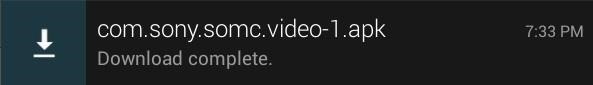
This app was originally created for Sony's Xperia Z tablet, but it was ripped and made available online for anyone to use.
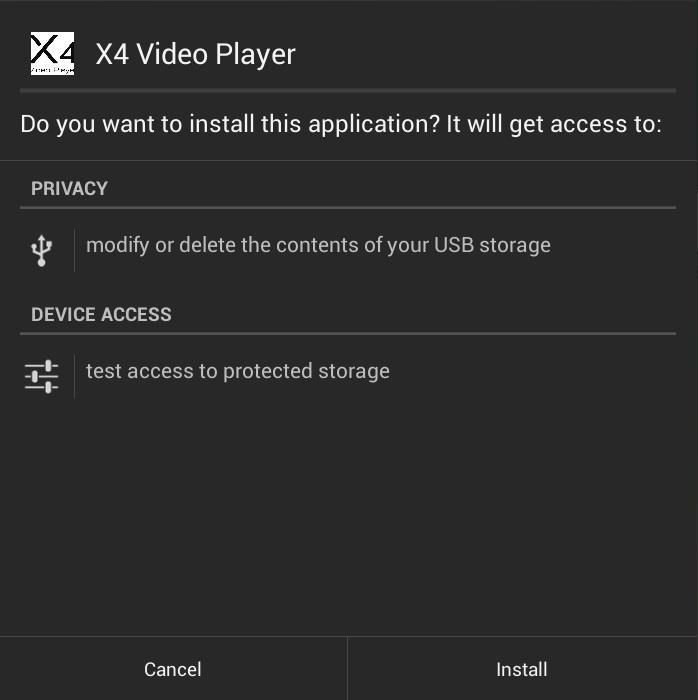
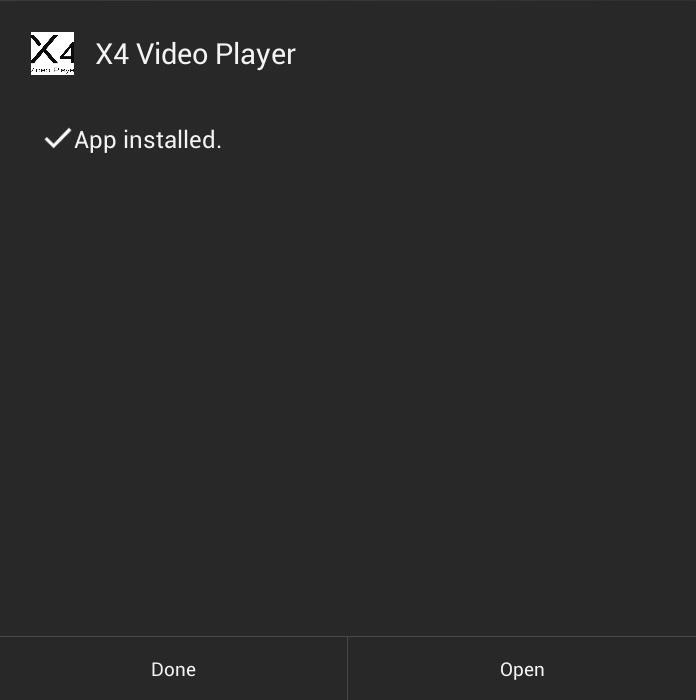
Using the X4 Video Player
When you launch X4 Player, it will scan for all the videos on your device. It may take a few minutes, so be patient! Once it finishes scanning, it's as easy as choosing the four videos you want to play simultaneously.
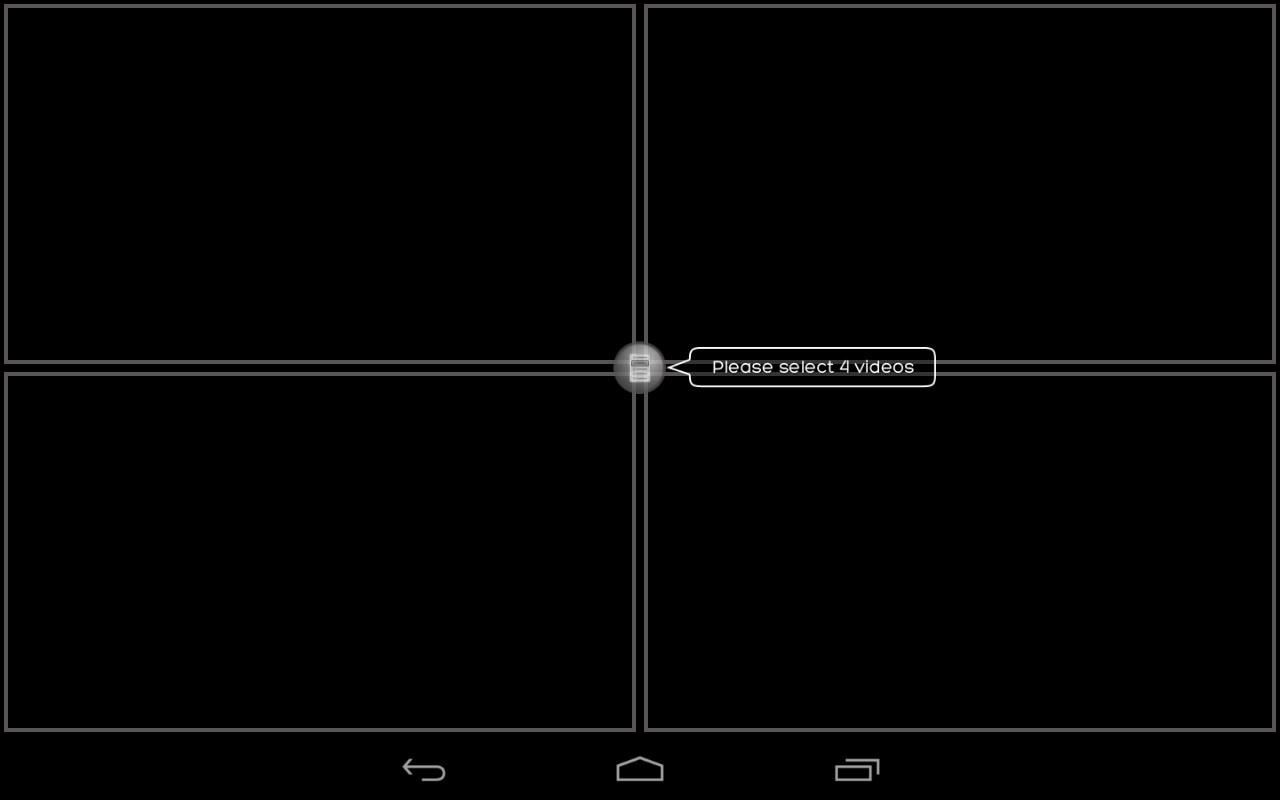
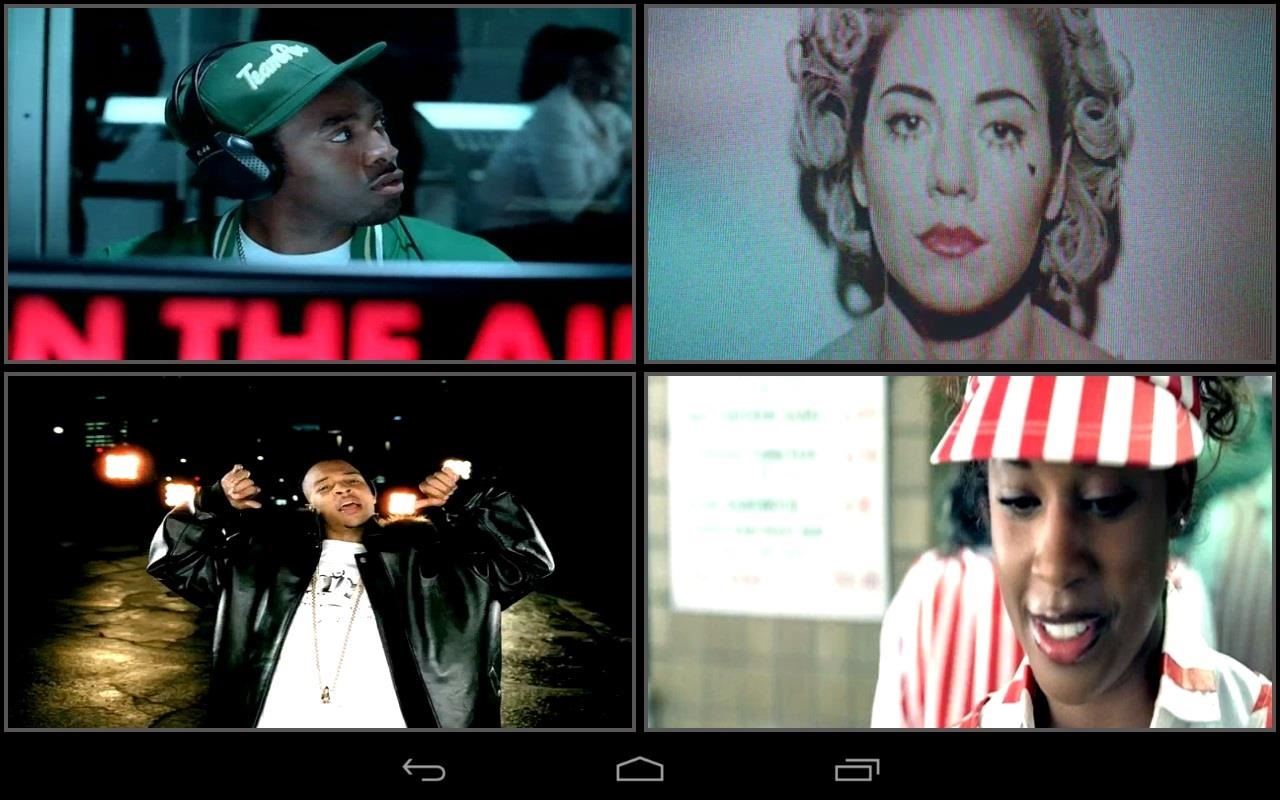
You can also choose to just play one video in full screen if you prefer.
The only downside is that only one video plays audio at a time, but you can easily switch between audio sources.
Give this app a try and end the what-to-watch debate for good!
Just updated your iPhone? You'll find new emoji, enhanced security, podcast transcripts, Apple Cash virtual numbers, and other useful features. There are even new additions hidden within Safari. Find out what's new and changed on your iPhone with the iOS 17.4 update.
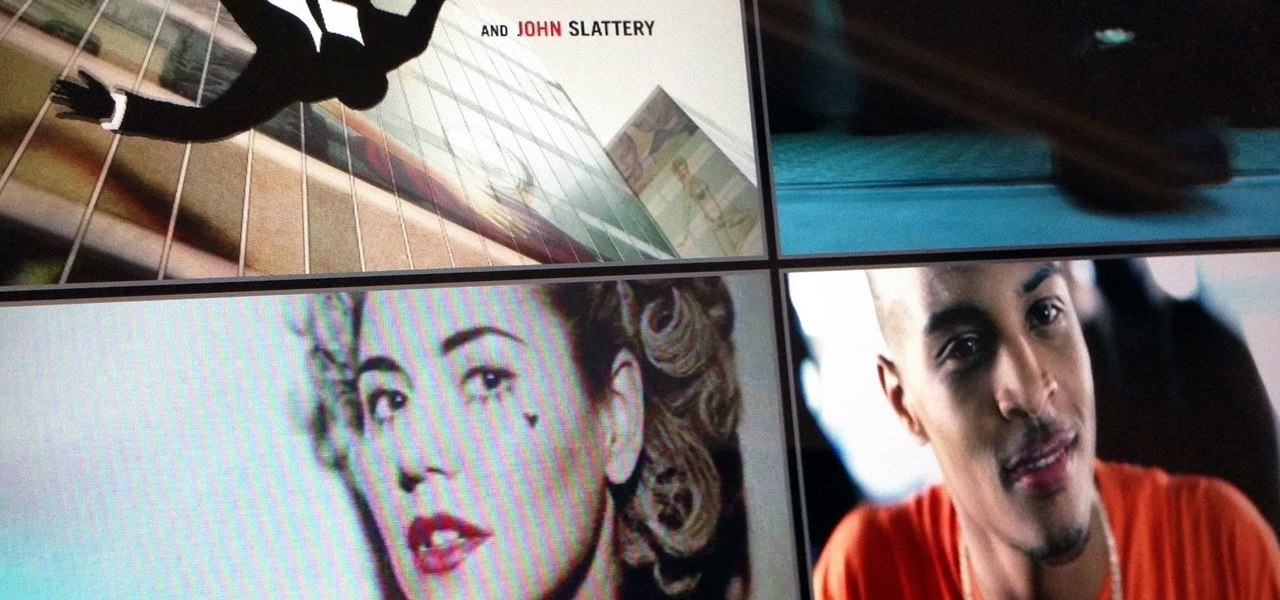





















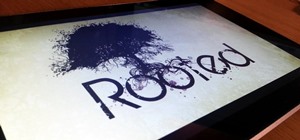



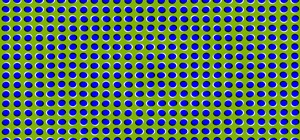
2 Comments
Link appears dead.
Try again, it's working on my end.
Share Your Thoughts