It's all about widgets. Widgets are one of the most important features on an Android phone—they can provide valuable information at a glance and are easily customizable.
You can download widgets for the weather, news, Tweets, and so on, but there are limitations as to what kind of widgets you can add when using the stock lock screen widget for Android 4.2.
So, if you've got a Nexus 7, Samsung Galaxy S3, Galaxy Note 2, or other Android device running Android 4.2, and you're dissatisfied with your lock screen options, the DashClock Widget app is a total winner.
It replaces your stock lock screen widget, and comes with a bunch of extra widget options. The addition of extra extensions is what makes the DashClock Widget so legit. Just click Add an Extension, and choose from a decent sized list of ready-made extensions.


To add the widget to your Android 4.2 device's lock screen, swipe to the leftmost page of your lock screen and tap the "+" icon. Select DashClock to add the widget. If you want it as your primary lock screen widget, touch-and-hold the widget, then drag it across to the very rightmost position.
And if DashClock Widget doesn't have enough options for you, another app by developer Dominik Gross lets you add your own custom extensions to it. You will need to already have the DashClock Widget installed, then you can download the DashClock Custom Extension from the Play Store.
This gives DashClock users the ability create custom extensions to add to their lock screen. You can create an extension to open Google Chrome to your favorite site, or call your girlfriend right from the lock screen. Just choose what you want your widget to do, then select an icon that will be displayed on your lock screen.
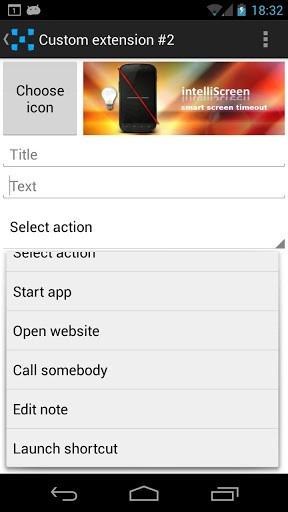
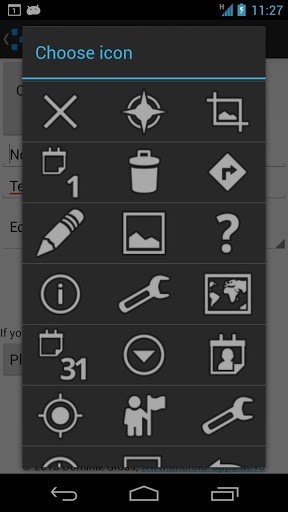
These are both super useful apps for Android users who want to get the most out of their lockscreens. And best of all, they're both free on Google Play.
So give DashClock Widget a try, and if you don't find the widget you're looking for, DashClock Custom Extension can help you create it!
Know of any other great apps for customizing your lockscreen? Let us know in the comments below.
Just updated your iPhone? You'll find new emoji, enhanced security, podcast transcripts, Apple Cash virtual numbers, and other useful features. There are even new additions hidden within Safari. Find out what's new and changed on your iPhone with the iOS 17.4 update.

























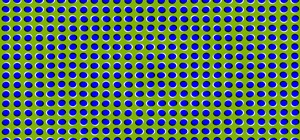
1 Comment
How can you get google play back on you nexus 7 if it stopped working.?
Share Your Thoughts