Any ideas how to do that guys?
Forum Thread: Transfer iPhone Contacts to Nexus 7
- Hot
- Active
-
 Forum Thread:
Asus Nexus 7 Will Not Start - Tried Everything I Can Think Of
4
Replies
Forum Thread:
Asus Nexus 7 Will Not Start - Tried Everything I Can Think Of
4
Replies
7 yrs ago -
 Forum Thread:
How to Install Os in Nexus 7 2013
1
Replies
Forum Thread:
How to Install Os in Nexus 7 2013
1
Replies
8 yrs ago -
 Q:
Turning Off Auto Correct?
2
Replies
Q:
Turning Off Auto Correct?
2
Replies
8 yrs ago -
 Forum Thread:
How to Get Snapchat
2
Replies
Forum Thread:
How to Get Snapchat
2
Replies
8 yrs ago -
 Forum Thread:
How to Change Password in Google
0
Replies
Forum Thread:
How to Change Password in Google
0
Replies
8 yrs ago -
 Forum Thread:
I Get a Notification
2
Replies
Forum Thread:
I Get a Notification
2
Replies
8 yrs ago -
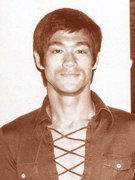 Forum Thread:
Alternatives to the Google Play Store
3
Replies
Forum Thread:
Alternatives to the Google Play Store
3
Replies
8 yrs ago -
 Forum Thread:
Pin Number
0
Replies
Forum Thread:
Pin Number
0
Replies
9 yrs ago -
 Forum Thread:
How to Unlock Nexus 7 ( Pattern Lock).
1
Replies
Forum Thread:
How to Unlock Nexus 7 ( Pattern Lock).
1
Replies
9 yrs ago -
 Forum Thread:
Can't Root My 2013 N7
1
Replies
Forum Thread:
Can't Root My 2013 N7
1
Replies
9 yrs ago -
 Forum Thread:
Screen Trouble
0
Replies
Forum Thread:
Screen Trouble
0
Replies
9 yrs ago -
 Forum Thread:
Back Facing Camera not working
0
Replies
Forum Thread:
Back Facing Camera not working
0
Replies
9 yrs ago -
 Forum Thread:
Need Help Running an Old Game
0
Replies
Forum Thread:
Need Help Running an Old Game
0
Replies
9 yrs ago -
 Forum Thread:
How to Install Os?
3
Replies
Forum Thread:
How to Install Os?
3
Replies
9 yrs ago -
 Forum Thread:
Did My Root Work?
3
Replies
Forum Thread:
Did My Root Work?
3
Replies
9 yrs ago -
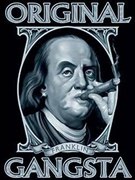 Site Warning:
Virus Alert
1
Replies
Site Warning:
Virus Alert
1
Replies
9 yrs ago -
 Forum Thread:
Rooting My N7 2013 Messed Up Google Play Games
0
Replies
Forum Thread:
Rooting My N7 2013 Messed Up Google Play Games
0
Replies
9 yrs ago -
 Forum Thread:
Fast and the Furious, Hackable
1
Replies
Forum Thread:
Fast and the Furious, Hackable
1
Replies
9 yrs ago -
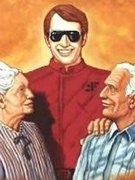 Forum Thread:
Start Here by Introducing Yourself to the Community
7
Replies
Forum Thread:
Start Here by Introducing Yourself to the Community
7
Replies
9 yrs ago
-
 How To:
The Definitive Guide on How to Restore Your Nexus 7 Tablet (Even if You've Bricked It)
How To:
The Definitive Guide on How to Restore Your Nexus 7 Tablet (Even if You've Bricked It)
-
 How To:
Enable Developer Options on Your Nexus
How To:
Enable Developer Options on Your Nexus
-
 How To:
Get Google's Latest Play Store Redesign on Your Nexus 7 Tablet Right Now
How To:
Get Google's Latest Play Store Redesign on Your Nexus 7 Tablet Right Now
-
 Mario Live Wallpaper:
Classic Side-Scrolling Action for Your Home or Lock Screen
Mario Live Wallpaper:
Classic Side-Scrolling Action for Your Home or Lock Screen
-
 How To:
Root Your Nexus 7 in Less Than Two Minutes—Without a Computer
How To:
Root Your Nexus 7 in Less Than Two Minutes—Without a Computer
-
 How To:
Install Ubuntu Linux on Your Google Nexus 7 Android Tablet
How To:
Install Ubuntu Linux on Your Google Nexus 7 Android Tablet
-
 How To:
No LED Flash on Your Android Device? Use Your Screen as a Flashlight Instead
How To:
No LED Flash on Your Android Device? Use Your Screen as a Flashlight Instead
-
 How To:
Install & Multi-Boot Bodhi Linux on Your Nexus 7 (& Why You Should)
How To:
Install & Multi-Boot Bodhi Linux on Your Nexus 7 (& Why You Should)
-
 How To:
Turn Your Nexus 7 Tablet into a Phone for Free Calls & Text Messages
How To:
Turn Your Nexus 7 Tablet into a Phone for Free Calls & Text Messages
-
 How To:
Rotate Your Favorite Wallpapers on Set Schedule for Any Android Device
How To:
Rotate Your Favorite Wallpapers on Set Schedule for Any Android Device
-
 How To:
The Easiest Way to Install a Custom Recovery on Your Nexus 7 Tablet
How To:
The Easiest Way to Install a Custom Recovery on Your Nexus 7 Tablet
-
 How To:
Reset Your Nexus Lock Screen Password
How To:
Reset Your Nexus Lock Screen Password
-
 How To:
Enable Kids Mode on Any Android
How To:
Enable Kids Mode on Any Android
-
 How To:
Get Android L's Navigation Bar on Your Nexus Running 4.0+
How To:
Get Android L's Navigation Bar on Your Nexus Running 4.0+
-
 How To:
Set Up WhatsApp on Your Nexus 7 Tablet—Without Rooting
How To:
Set Up WhatsApp on Your Nexus 7 Tablet—Without Rooting
-
 How To:
Turn Your Nexus 7 Tablet into a Futuristic Heads-Up Display (HUD) for Your Car
How To:
Turn Your Nexus 7 Tablet into a Futuristic Heads-Up Display (HUD) for Your Car
-
 How To:
Get a Windows-Inspired Start Menu on Your Android
How To:
Get a Windows-Inspired Start Menu on Your Android
-
 How To:
Create & Share Your Own GIFs for Messages in Google Hangouts
How To:
Create & Share Your Own GIFs for Messages in Google Hangouts
-
 How To:
Create Your Own Custom, Polygon-Shaped Wallpapers for Android
How To:
Create Your Own Custom, Polygon-Shaped Wallpapers for Android
-
 Warning:
These 5 Psychedelic Wallpapers for Your Nexus 7 Will Trip You Out
Warning:
These 5 Psychedelic Wallpapers for Your Nexus 7 Will Trip You Out
















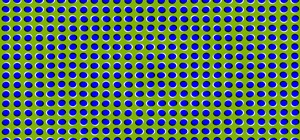
5 Responses
Assuming you use a Mac. Go to the Contacts app on your Mac and export your contacts to a CSV file. Log on your Gmail and in the Contacts section, click the option for import. A window will pop up asking for your CSV file. Click that to upload it to Google and you'll have your contacts imported. Over on your Nexus 7, the contacts should sync over shortly.
You can also try transferring the contacts from your iPhone to Nexus 5 easily, with some transferring tool like Phonetrans for iOS. This tool will allow you transfer data such as videos, music, photos, contacts, text messages, etc from iPhone devices to Android devices easily.
Are you sure? There isn't any option to export to CSV.
Ooops I meant as a vCard. Select all you contacts and then chose export as vCard.
Indeed, the export should be in vCard format. For one thing, CSV files do not keep the contact pics.
Share Your Thoughts