How do I do this? Thanks!!
- Hot
- Active
-
 Forum Thread:
Transfer iPhone Contacts to Nexus 7
5
Replies
Forum Thread:
Transfer iPhone Contacts to Nexus 7
5
Replies
7 yrs ago -
 Forum Thread:
Asus Nexus 7 Will Not Start - Tried Everything I Can Think Of
4
Replies
Forum Thread:
Asus Nexus 7 Will Not Start - Tried Everything I Can Think Of
4
Replies
7 yrs ago -
 Forum Thread:
How to Install Os in Nexus 7 2013
1
Replies
Forum Thread:
How to Install Os in Nexus 7 2013
1
Replies
8 yrs ago -
 Forum Thread:
How to Get Snapchat
2
Replies
Forum Thread:
How to Get Snapchat
2
Replies
8 yrs ago -
 Forum Thread:
How to Change Password in Google
0
Replies
Forum Thread:
How to Change Password in Google
0
Replies
8 yrs ago -
 Forum Thread:
I Get a Notification
2
Replies
Forum Thread:
I Get a Notification
2
Replies
8 yrs ago -
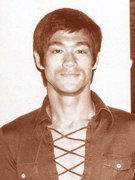 Forum Thread:
Alternatives to the Google Play Store
3
Replies
Forum Thread:
Alternatives to the Google Play Store
3
Replies
8 yrs ago -
 Forum Thread:
Pin Number
0
Replies
Forum Thread:
Pin Number
0
Replies
9 yrs ago -
 Forum Thread:
How to Unlock Nexus 7 ( Pattern Lock).
1
Replies
Forum Thread:
How to Unlock Nexus 7 ( Pattern Lock).
1
Replies
9 yrs ago -
 Forum Thread:
Can't Root My 2013 N7
1
Replies
Forum Thread:
Can't Root My 2013 N7
1
Replies
9 yrs ago -
 Forum Thread:
Screen Trouble
0
Replies
Forum Thread:
Screen Trouble
0
Replies
9 yrs ago -
 Forum Thread:
Back Facing Camera not working
0
Replies
Forum Thread:
Back Facing Camera not working
0
Replies
9 yrs ago -
 Forum Thread:
Need Help Running an Old Game
0
Replies
Forum Thread:
Need Help Running an Old Game
0
Replies
9 yrs ago -
 Forum Thread:
How to Install Os?
3
Replies
Forum Thread:
How to Install Os?
3
Replies
9 yrs ago -
 Forum Thread:
Did My Root Work?
3
Replies
Forum Thread:
Did My Root Work?
3
Replies
9 yrs ago -
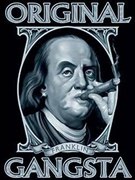 Site Warning:
Virus Alert
1
Replies
Site Warning:
Virus Alert
1
Replies
9 yrs ago -
 Forum Thread:
Rooting My N7 2013 Messed Up Google Play Games
0
Replies
Forum Thread:
Rooting My N7 2013 Messed Up Google Play Games
0
Replies
9 yrs ago -
 Forum Thread:
Fast and the Furious, Hackable
1
Replies
Forum Thread:
Fast and the Furious, Hackable
1
Replies
9 yrs ago -
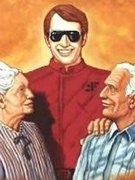 Forum Thread:
Start Here by Introducing Yourself to the Community
7
Replies
Forum Thread:
Start Here by Introducing Yourself to the Community
7
Replies
9 yrs ago
-
 How To:
The Definitive Guide on How to Restore Your Nexus 7 Tablet (Even if You've Bricked It)
How To:
The Definitive Guide on How to Restore Your Nexus 7 Tablet (Even if You've Bricked It)
-
 How To:
Nexus 7 Feeling Slow? Here's How You Overclock It for Insane Speeds & Increased Performance
How To:
Nexus 7 Feeling Slow? Here's How You Overclock It for Insane Speeds & Increased Performance
-
 How To:
Root Your Nexus 7 in Less Than Two Minutes—Without a Computer
How To:
Root Your Nexus 7 in Less Than Two Minutes—Without a Computer
-
 How To:
Reset Your Nexus Lock Screen Password
How To:
Reset Your Nexus Lock Screen Password
-
 How To:
5 Ways to Reduce Android Lag, Increase Speed, & Enhance Your Nexus 7's Overall Performance
How To:
5 Ways to Reduce Android Lag, Increase Speed, & Enhance Your Nexus 7's Overall Performance
-
 How To:
The Definitive Nexus 7 Guide to Bootloader Unlocking, Rooting, & Installing Custom Recoveries
How To:
The Definitive Nexus 7 Guide to Bootloader Unlocking, Rooting, & Installing Custom Recoveries
-
 How To:
The Easiest Way to Install a Custom Recovery on Your Nexus 7 Tablet
How To:
The Easiest Way to Install a Custom Recovery on Your Nexus 7 Tablet
-
 How To:
Get Sony's Xperia Launcher & Widgets on Your Nexus 7 Tablet
How To:
Get Sony's Xperia Launcher & Widgets on Your Nexus 7 Tablet
-
 Split Screen Multitasking:
How to Run 2 Apps in Separate Windows on Your Nexus 7 Simultaneously
Split Screen Multitasking:
How to Run 2 Apps in Separate Windows on Your Nexus 7 Simultaneously
-
 How To:
Install Snapchat on a Nexus 7 or Any Other Android Tablet
How To:
Install Snapchat on a Nexus 7 or Any Other Android Tablet
-
 How To:
Stop Android Lag in Its Tracks on Your Nexus 7 for a Super Smooth Tablet
How To:
Stop Android Lag in Its Tracks on Your Nexus 7 for a Super Smooth Tablet
-
 How To:
Get Google's Latest Play Store Redesign on Your Nexus 7 Tablet Right Now
How To:
Get Google's Latest Play Store Redesign on Your Nexus 7 Tablet Right Now
-
 How To:
Install Ubuntu Linux on Your Google Nexus 7 Android Tablet
How To:
Install Ubuntu Linux on Your Google Nexus 7 Android Tablet
-
 Mario Live Wallpaper:
Classic Side-Scrolling Action for Your Home or Lock Screen
Mario Live Wallpaper:
Classic Side-Scrolling Action for Your Home or Lock Screen
-
 How To:
No LED Flash on Your Android Device? Use Your Screen as a Flashlight Instead
How To:
No LED Flash on Your Android Device? Use Your Screen as a Flashlight Instead
-
 How To:
Enable Developer Options on Your Nexus
How To:
Enable Developer Options on Your Nexus
-
 How To:
The Definitive Guide to Backing Up Your Nexus 7 Tablet
How To:
The Definitive Guide to Backing Up Your Nexus 7 Tablet
-
 How To:
Rotate Your Favorite Wallpapers on Set Schedule for Any Android Device
How To:
Rotate Your Favorite Wallpapers on Set Schedule for Any Android Device
-
 How To:
Install & Multi-Boot Bodhi Linux on Your Nexus 7 (& Why You Should)
How To:
Install & Multi-Boot Bodhi Linux on Your Nexus 7 (& Why You Should)
-
 How To:
Get a Windows-Inspired Start Menu on Your Android
How To:
Get a Windows-Inspired Start Menu on Your Android

















2 Responses
Step 1: Select Settings (from your home screen)
Step 2: Select Language & Input
Step 3: Select Keyboard & Input Methods
Step 4: Select the Settings Icon (near Android keyboard)
Step 5: Turn OFF Auto Correction
I sure hope this works on my iPad. Will try it now. Auto correct t has been making me nuts
Share Your Thoughts